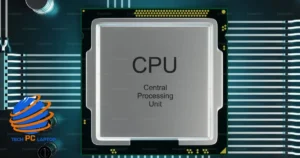Have you ever wondered why some laptops seem to last forever while others break down after just a couple of years? Let’s dive into the fascinating world of laptop lifespan and uncover the secrets to keeping your device running smoothly for years to come.
Let’s dive into everything you need to know about laptop longevity and how to extend it.
Understanding Laptop Lifespans: More Than Just Numbers

The truth about laptop longevity isn’t as simple as picking a number. Your device’s lifespan depends on various factors, from build quality to how you use it. Let’s break down what you need to know.
Average Lifespan Expectations
According to industry expert Corey Donovan, President of Alta Technologies, most laptops last between 4-5 years. However, this varies significantly by category:
| Laptop Type | Average Lifespan | Typical Use Case |
| Consumer Laptops | 5-7 years | Basic computing, web browsing |
| Business Laptops | 3-5 years | Heavy office use, multitasking |
| Gaming Laptops | 2-3 years | Intensive gaming, rendering |
| Premium Laptops | 7-10 years | Mixed use, quality build |
Warning Signs Your Laptop Is Aging
Watch for these red flags:
- Frequent overheating even during basic tasks
- Noticeable performance degradation
- Battery lasting less than an hour
- Strange noises from internal components
- Screen flickering or display issues
The Price-Quality Connection: Does Spending More Mean Lasting Longer?
Let’s talk about how price affects lifespan expectancy. Here’s how different price ranges typically perform:
Price Range Impact on Longevity
- Under $500 laptops: Expect 2-4 years with proper care
- $700-$1,000 range: Generally last 3-5 years
- $1,000+ premium devices: Can survive 4-7 years or more
“When it comes to laptops, you often get what you pay for. Premium materials and better components typically result in longer-lasting devices.” – Sturdy Business
Premium vs. Budget Analysis
High-end laptops ($1000+) typically offer:
- Better build quality with premium materials
- More powerful and efficient components
- Better cooling systems
- Longer warranty coverage
- More upgrade options
However, affordable laptops can still provide good longevity if you:
- Choose models with solid build quality
- Prioritize essential specs over flashy features
- Maintain them properly
- Use them within their intended purpose
Critical Components and Their Impact on Longevity
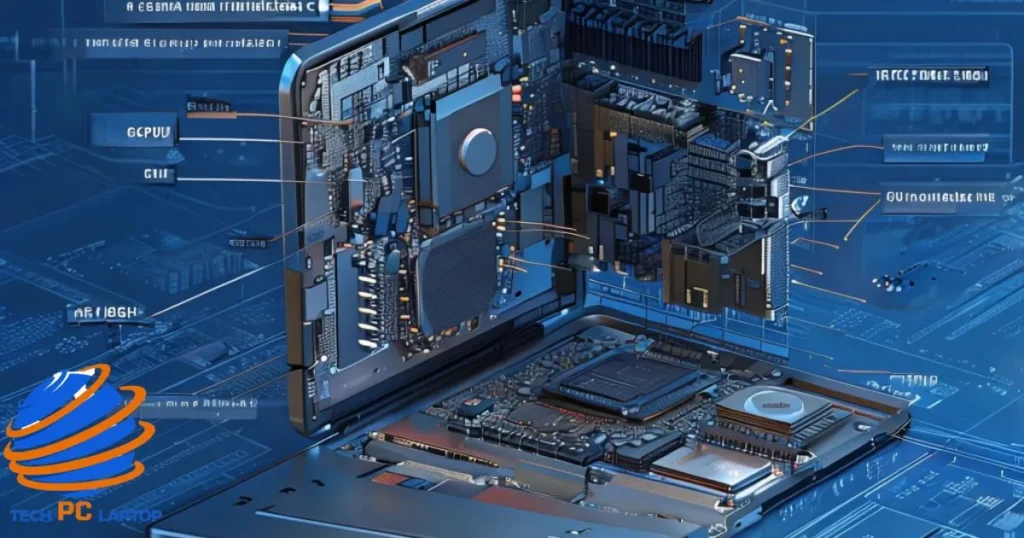
Understanding your laptop components is crucial for maximizing lifespan:
CPU (Processor)
- Modern processors typically last 5-10 years
- Higher-end processors handle aging better
- Temperature management is crucial for longevity
Storage Solutions
SSD vs. HDD comparison:
| Feature | SSD | HDD |
| Lifespan | 10+ years | 3-5 years |
| Durability | High | Medium |
| Performance | Maintains speed | Degrades over time |
| Impact on laptop life | Positive | Neutral |
RAM Considerations
- 8GB minimum for future-proofing
- Easier to upgrade in most laptops
- More RAM extends useful life
Usage Patterns That Impact Laptop Life
Your laptop usage patterns significantly affect its lifespan:
High-Impact Usage Patterns
- Gaming and content creation
- Causes more heat stress
- Higher component wear
- Faster battery degradation
- Business and productivity
- Moderate component stress
- Consistent usage patterns
- Better longevity potential
- Casual home use
- Lowest impact on components
- Variable usage patterns
- Best potential lifespan
Best Practices for Longevity
- Use cooling pads for intensive tasks
- Keep software updated
- Maintain 20-80% battery charge
- Clean vents regularly
Battery Life and Overall Laptop Longevity
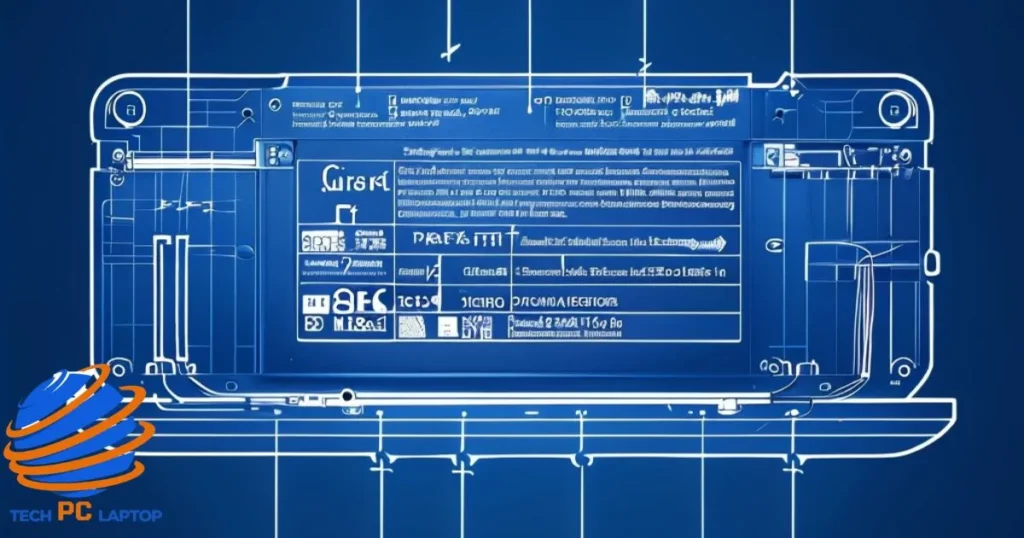
Battery life is often the first component to show age:
Maximizing Battery Health
- Keep charge between 20% and 80%
- Avoid complete discharges
- Keep your laptop cool
- Use manufacturer-approved chargers
- Consider battery replacement after 1000 cycles
- Enable battery health features in your OS
Laptop Categories and Their Expected Lifespans
Different laptop categories serve different purposes and have varying longevity expectations:
Gaming Laptops
- Higher performance components
- More heat generation
- Typically 2-4 years optimal lifespan
- Require more maintenance
Business Laptops
- Built for reliability
- Better build quality
- 5-7 years average lifespan
- More upgrade options
Consumer Laptops
- Variable build quality
- 3-5 years typical lifespan
- Less upgrade potential
- Cost-effective solutions
Preventive Maintenance Strategies
Regular maintenance is key to extending laptop life:
Daily Care
- Keep drinks away
- Use on hard surfaces
- Shut down properly
- Clean keyboard and screen
Monthly Maintenance
- Update software and drivers
- Run disk cleanup
- Check for malware
- Clean internal components
Future-Proofing Your Purchase
Making smart buying decisions extends potential lifespan:
Key Specifications for Longevity
- Latest generation processor
- Upgradeable RAM
- SSD storage
- Quality cooling system
- Durable build materials
Extending Your Laptop’s Useful Life

Smart upgrades and optimization can add years to your laptop’s life:
Upgrade Opportunities
- RAM expansion
- SSD installation
- Battery replacement
- External GPU solutions
Performance Optimization
- Regular software cleanup
- OS optimization
- Driver updates
- Cloud storage utilization
Environmental Impact and Sustainability
Consider these eco-friendly approaches:
Extending Life Sustainably
- Upgrade components instead of replacing
- Consider refurbishment
- Proper recycling when necessary
- Use energy-efficient settings
Making Your Laptop Last
The key to maximizing your laptop lifespan lies in:
- Choosing quality components
- Regular maintenance
- Proper usage habits
- Timely upgrades
Remember, with proper care and attention, most laptops can exceed their expected lifespan by several years. Whether you’re using a budget device or a premium machine, these principles will help you get the most out of your investment.
Would you like me to expand on any particular aspect of laptop longevity or provide more specific maintenance tips?
Optimizing Software for Maximum Performance
Understanding software optimization is crucial for laptop longevity. Windows, macOS, and Linux all have different requirements and optimization techniques:
- Clean startup programs regularly
- Uninstall unused applications
- Defragment HDDs (not necessary for SSDs)
- Update drivers consistently
“Software bloat can reduce a laptop’s usable lifespan by up to 40% if left unchecked.” – Gitnux
Recommended Optimization Tools
- CCleaner for Windows
- CleanMyMac for macOS
- BleachBit for Linux
- Driver updating utilities
Professional vs. Personal Use Impact
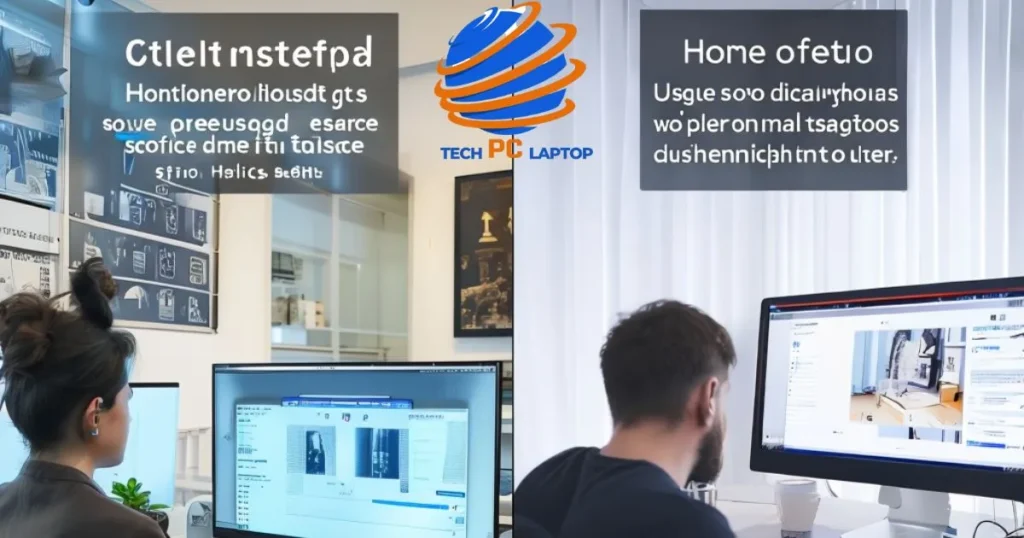
The distinction between business laptops and consumer laptops significantly affects lifespan:
| Usage Type | Daily Hours | Common Tasks | Impact on Lifespan |
| Professional | 8-12 | Documents, Meetings | Higher wear rate |
| Personal | 2-4 | Browsing, Media | Lower wear rate |
| Mixed Use | 4-8 | Varied Tasks | Moderate wear |
Business Environment Considerations
- Constant network connectivity
- Multiple peripherals
- Regular transport
- Climate-controlled environments
Understanding Upgrade Limitations
Hardware upgrades can extend your laptop’s life, but know the limitations:
Commonly Upgradeable Components
- RAM (Memory)
- Storage drives
- Battery
- Wireless cards
Non-Upgradeable Components
- CPU (typically)
- GPU (usually soldered)
- Motherboard
- Screen (replaceable but costly)
Managing Compatibility Issues
Compatibility issues can significantly impact your laptop’s useful life:
Common Compatibility Challenges
- Operating system updates
- Software requirements
- Driver conflicts
- Hardware limitations
Solutions for Compatibility Problems
- Regular system updates
- Compatibility mode usage
- Virtual machine implementation
- Rolling back problematic updates
“Staying current with software updates while maintaining hardware compatibility is key to extending laptop usefulness.” – Alta Technologies
Final Thoughts
Your laptop lifespan isn’t set in stone – it’s shaped by your choices and habits. Whether you’re working with a budget-friendly device or a premium powerhouse. We’ve discussed how it can significantly extend your laptop’s useful life. From managing battery life to keeping up with maintenance. Every small action adds up to years of reliable performance.
The lifespan of your laptop depends on multiple factors, from initial quality to daily usage patterns. By understanding these elements and following proper maintenance routines, you can significantly extend your device’s useful life.
Key Takeaways
- Quality matters: Higher-end laptops typically last longer
- Regular maintenance is crucial
- Usage patterns significantly impact longevity
- Battery care is essential
- Upgradeability can extend useful life
Want to learn more about maximizing your laptop’s lifespan? Check our detailed guides on specific maintenance procedures and upgrade options.