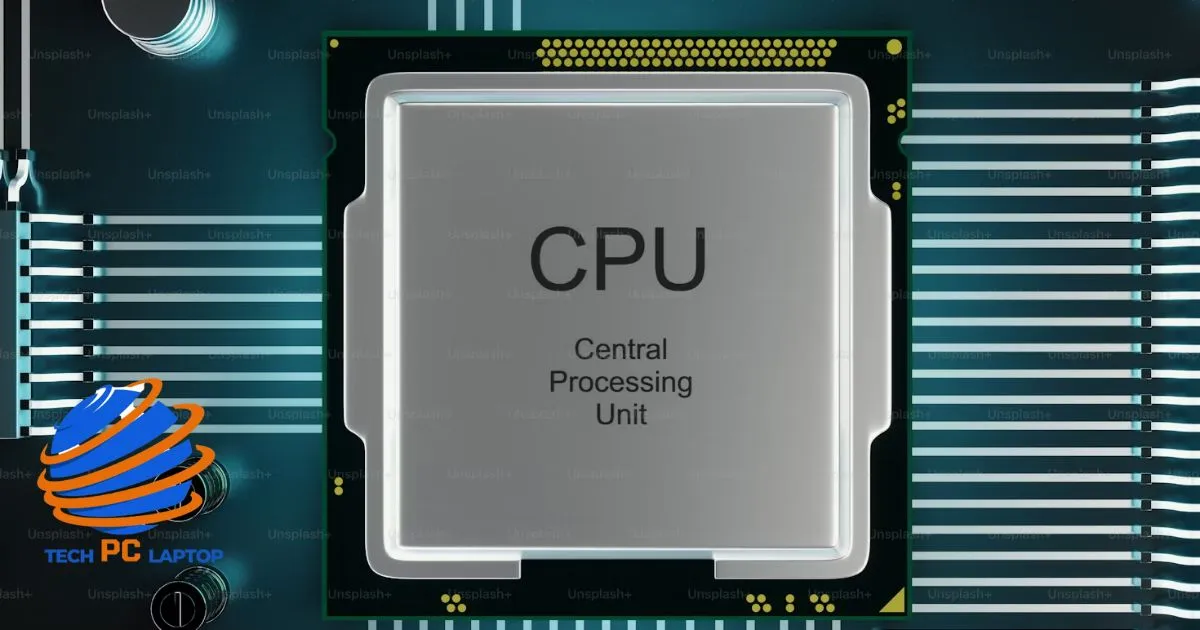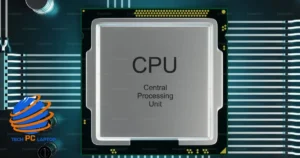Modern laptops pack incredible power into tiny spaces, and it all starts with the laptop processor. Let’s dive into the fascinating world of CPUs and discover what makes these silicon marvels tick.
The Heart of Your Laptops: What is a CPU?
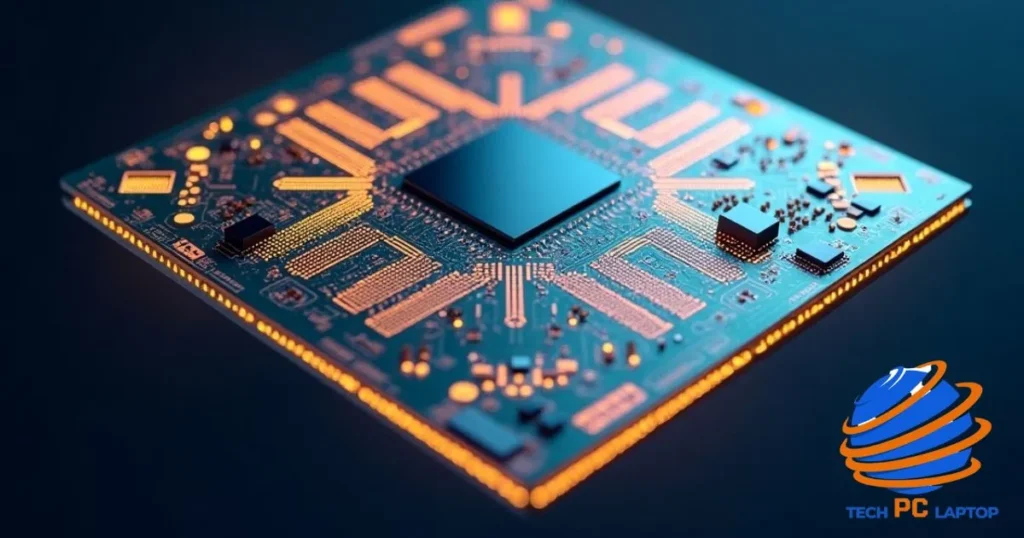
The Central Processing Unit (CPU) serves as your laptop’s brain, handling billions of calculations per second. Think of it as a microscopic city where data flows through countless pathways, all working in perfect harmony.
Today’s laptop processors have come a long way from their humble beginnings. In the 1970s, the first Intel 4004 processor contained 2,300 transistors. Modern chips, like AMD’s Ryzen 9 7950X, pack over 60 billion transistors into a space smaller than your thumbnail.
Key Components Inside a Modern CPU:
- Control Unit: Directs traffic flow of instructions
- Arithmetic Logic Unit (ALU): Performs calculations
- Registers: Ultra-fast temporary storage
- Cache Memory: High-speed data access buffer
- Memory Controller: Manages data flow to/from RAM
“The laptop processor is like an orchestra conductor, coordinating countless musicians to create a symphony of computation.” – Dr. Lisa Su, AMD CEO
Breaking Down CPU Specifications
Clock Speed: More Than Just Numbers
Clock speed measures how many cycles a laptop processor can execute per second. While higher numbers generally mean better performance, it’s just one piece of the puzzle.
Here’s a quick comparison of modern laptop processor speeds:
| Processor Tier | Typical Clock Speed Range | Boost Clock Range |
| Entry-level | 2.0 – 3.0 GHz | Up to 4.0 GHz |
| Mid-range | 2.5 – 3.5 GHz | Up to 4.7 GHz |
| High-end | 3.0 – 4.0 GHz | Up to 5.8 GHz |
Understanding Core Count and Threads
Modern CPUs contain multiple processing cores, each capable of handling separate tasks. Core count directly impacts multitasking ability:
- Dual-core: Basic computing, web browsing
- Quad-core: Gaming, light content creation
- 6-8 cores: Heavy multitasking, video editing
- 12+ cores: Professional workstations, servers
Threads are virtual cores that help improve efficiency. Through hyperthreading (Intel) or simultaneous multithreading (AMD), each physical core can handle two threads simultaneously.
The Laptop Processor Market: Major Players and Their Strengths
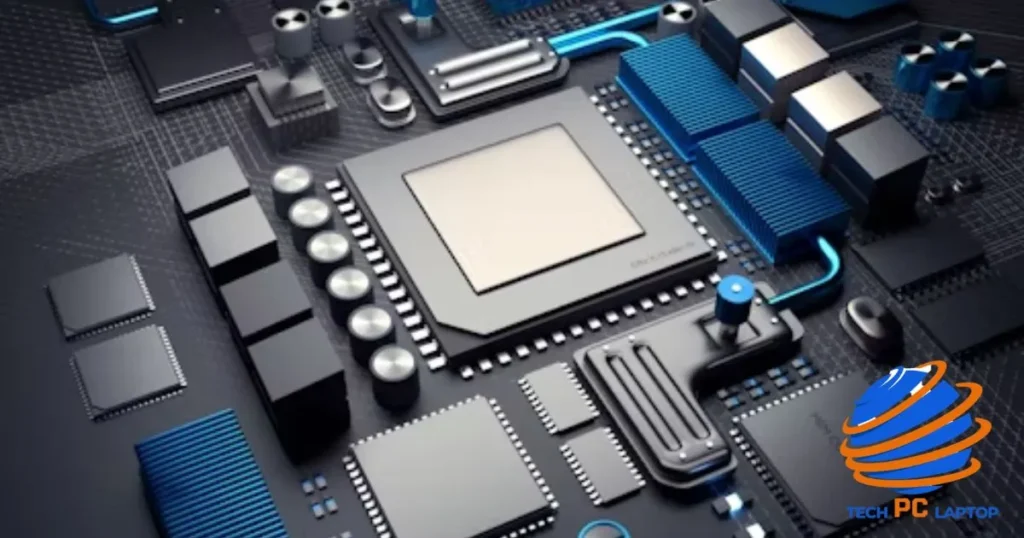
Intel: The Traditional Leader
Intel dominated the CPU market share for decades with their Core series processors:
- Core i3: Entry-level computing
- Core i5: Mainstream gaming and productivity
- Core i7: High-performance computing
- Core i9: Professional workstation tasks
The new Intel Core Ultra series brings significant improvements in power efficiency and AI capabilities.
AMD: The Innovation Champion
AMD has revolutionized the market with their Ryzen processors:
- Ryzen 3: Budget-friendly computing
- Ryzen 5: Excellent mid-range value
- Ryzen 7: High-performance computing
- Ryzen 9: Enthusiast-grade power
AMD’s market position has strengthened considerably, now holding over 30% of the desktop CPU market.
Apple Silicon: The ARM Revolution
Apple’s M-series laptop processors have redefined laptop CPU expectations:
- M1: Outstanding efficiency
- M2: Enhanced performance
- M2 Pro/Max: Professional-grade power
Graphics Processing: Making Sense of Your Options
Integrated vs. Dedicated Graphics
Understanding the difference between integrated and dedicated graphics is crucial:
Integrated Graphics:
- Built into the CPU
- Shares system memory
- Lower power consumption
- Suitable for everyday tasks
- Recent improvements make them viable for light gaming
Dedicated Graphics:
- Separate GPU chip
- Dedicated video memory
- Higher performance
- Better for gaming and content creation
- Requires more power and cooling
Performance in Real-World Scenarios
Different tasks require different levels of graphics power:
| Task Type | Integrated Graphics | Dedicated Graphics |
| Web Browsing | Excellent | Overkill |
| Office Work | Perfect | Unnecessary |
| Photo Editing | Good | Better |
| Video Editing | Adequate | Recommended |
| 3D Rendering | Limited | Essential |
| Gaming | Basic | Optimal |
Processor Categories: From Budget to Bleeding Edge
Entry-Level Laptop Processors
Perfect for everyday tasks like:
- Web browsing
- Office applications
- Media consumption
- Light multitasking
Popular options include:
- Intel Core i3-12100
- AMD Ryzen 3 7300X
- Intel Pentium Gold
Mid-Range Sweet Spot
Ideal for:
- Gaming
- Content creation
- Heavy multitasking
- Light video editing
Top choices:
- Intel Core i5-13600K
- AMD Ryzen 5 7600X
- Intel Core i7-13700
High-End Processing Power
For professional users needing:
- Complex 3D rendering
- Professional video editing
- Scientific calculations
- Virtual machine hosting
Premium options:
- AMD Ryzen 9 7950X
- Intel Core i9-13900K
- AMD Threadripper PRO
Making the Right Choice

Understanding Your Needs
Consider these factors:
- Primary use case
- Budget constraints
- Power requirements
- Cooling solutions
- Future expansion plans
Future-Proofing Considerations
Future-proofing your system involves:
- Choosing laptop processors with extra cores
- Selecting the latest generation
- Ensuring platform upgradability
- Considering AI capabilities
- Planning for increased demands
Real-World Performance Impact
Gaming Performance
Factors affecting gaming:
- Single-core speed
- Core count (for modern games)
- Cache size
- Memory support
- Graphics capabilities
Content Creation
For professional work:
- Multi-core performance
- Memory bandwidth
- PCIe lanes
- Stability features
- Error correction
The Future of Processors
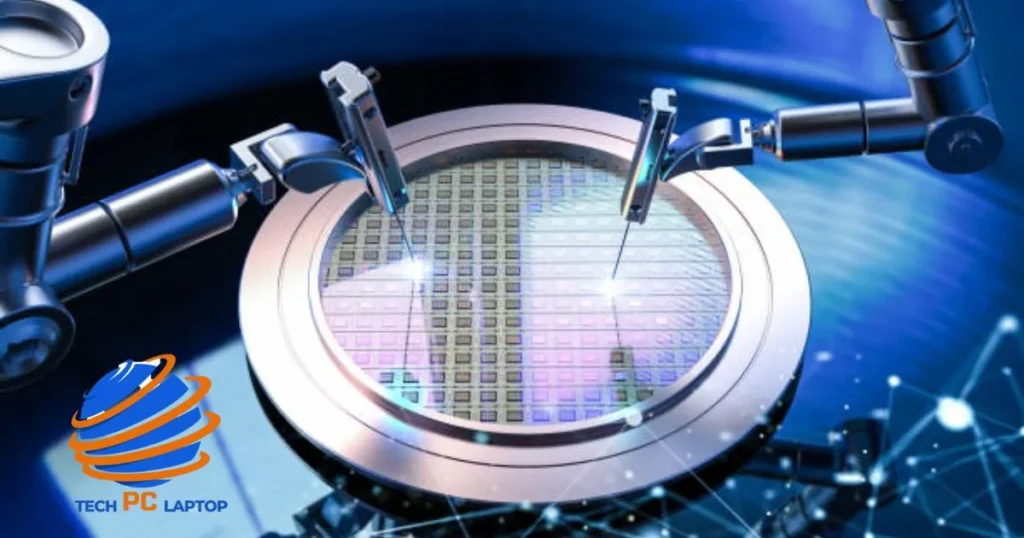
Emerging Technologies
Watch for these developments:
- 3D stacked processors
- Advanced packaging techniques
- Hybrid core architectures
- AI acceleration
- Improved power efficiency
Market Trends
Current market share and trends show:
- Increasing competition
- Focus on efficiency
- AI integration
- ARM architecture adoption
- Specialized processing units
This comprehensive guide should help you understand the complex world of processors. Whether you’re building a new system or upgrading an existing one, knowing these fundamentals will help you make informed decisions.
Remember: The best laptop processor isn’t always the most expensive one – it’s the one that best matches your specific needs and budget while providing room for future growth.
I’ll add 4 more major sections and a conclusion to our comprehensive CPU guide:
Understanding CPU Temperatures and Cooling
Modern laptop processor generate significant heat under load. Managing these temperatures is crucial for longevity and performance:
Optimal Temperature Ranges
- Idle: 30-40°C (86-104°F)
- Light Load: 40-60°C (104-140°F)
- Heavy Load: 60-80°C (140-176°F)
- Maximum Safe: 85-105°C (185-221°F)
Cooling Solutions
- Stock coolers: Adequate for basic use
- Air coolers: Excellent price-to-performance ratio
- AIO liquid cooling: Enhanced thermal performance
- Custom water cooling: Ultimate temperature control
“Proper cooling can be the difference between stable performance and thermal throttling.”
Power Consumption and Efficiency
Understanding power consumption helps build balanced systems:
| Laptop Processor Type | Typical TDP Range | Peak Power Draw |
| Mobile | 15-45W | 65W |
| Desktop | 65-125W | 200W+ |
| Workstation | 125-280W | 400W+ |
Power Efficiency Features
- Dynamic frequency scaling
- Core parking
- Power states (C-states)
- Voltage optimization
- Intelligent power management
Laptop Processor Security Features

Modern CPUs include built-in security capabilities:
Hardware Security Features
- Intel vPro and AMD PRO technologies
- Trusted Platform Module (TPM) support
- Virtualization technology
- Memory encryption
- Secure boot capabilities
Known Security Considerations
- Meltdown and Spectre mitigations
- Side-channel attack protections
- Firmware security updates
- Hardware-level encryption
- Secure enclave processing
Overclocking and Performance Tuning
For enthusiasts seeking extra performance:
Overclocking Basics
- Base clock adjustment
- Multiplier tweaking
- Voltage modification
- Memory timing optimization
- Stability testing
Overclocking Considerations
- Warranty implications
- Cooling requirements
- Power supply needs
- Motherboard compatibility
- Silicon lottery factors
Final Thoughts
Choosing the right laptop processor involves balancing multiple factors: performance needs, budget constraints, and future requirements. The processor market continues to evolve rapidly, with innovations in manufacturing technologies, core architectures, and integrated capabilities pushing the boundaries of what’s possible.
Key takeaways for laptop processor selection:
- Match the laptop processor to your specific use case
- Consider the entire platform ecosystem
- Factor in long-term upgrade paths
- Don’t overlook cooling and power requirements
- Balance performance with efficiency
The future of processing looks incredibly promising, with artificial intelligence, quantum computing, and advanced manufacturing techniques promising even more impressive capabilities. Whether you’re building a gaming rig, a content creation workstation, or a basic office machine, understanding these fundamentals will help you make an informed decision that serves your needs both now and in the future.